Experten und Kunden aus dem Bereich IT, Softwareentwicklung und Digitalisierung vermitteln wir ab sofort unter der Marke Randstad Digital.
Mehr Informationen
Contact multiple experts
Contact up to 20 experts in a single batch for a vacancy
Instead of contacting each expert individually for your vacancy, you can now offer your vacancy to up to 20 experts at once. This saves effort and time. And it ideally increases your chances of filling the position if you contact slightly more experts through this facilitation than in the more time-consuming individual procedure.
How it works
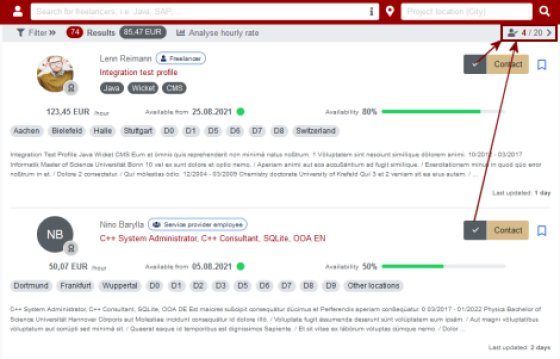
- There is now a checkbox next to the "Contact" button. You will find this function in the expert search, in the project-related candidate suggestions and in the favourites list.
- By clicking on the checkbox, the respective expert profile is selected and marked for bulk contacting.
- On the bulk contact button you can see how many profiles have already been selected (e.g. "4/20" = 4 of max. 20 profiles have been selected).
- Clicking on the bulk contact button takes you to the contact page.

- On the contact page, you will see all the selected expert profiles in the first step.
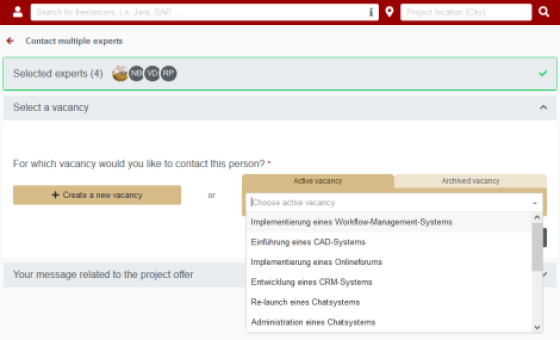
- In the second step, you can select the vacancy for which the selected experts are to be contacted.
- You can select an active vacancy, duplicate an archived vacancy or create a new vacancy.
- In case one of the selected experts has already applied or was already contacted for that vacancy, we will show an error message so you can remove that expert in order to prevent any duplicates.
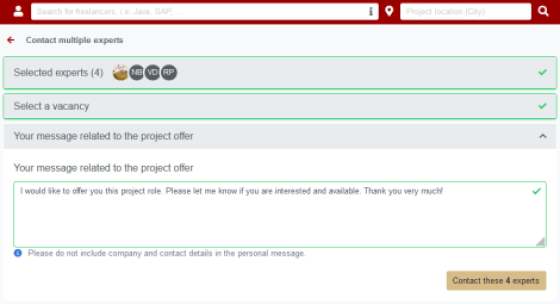
- In the last step, you will compose your cover letter to the selected experts.
- The experts will receive all the details of the project description together with the cover letter.
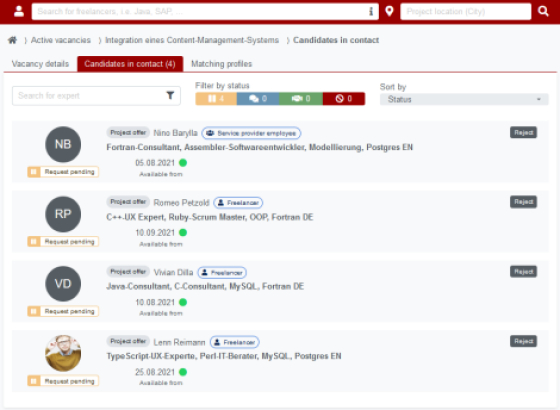
- Once the contact requests have been successfully sent, you will be taken directly to the "Candidates in contact" overview of the corresponding vacancy.